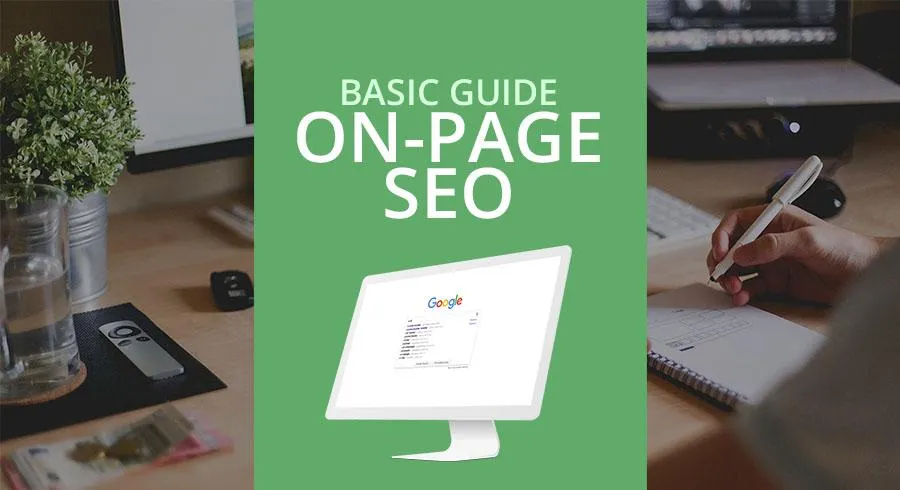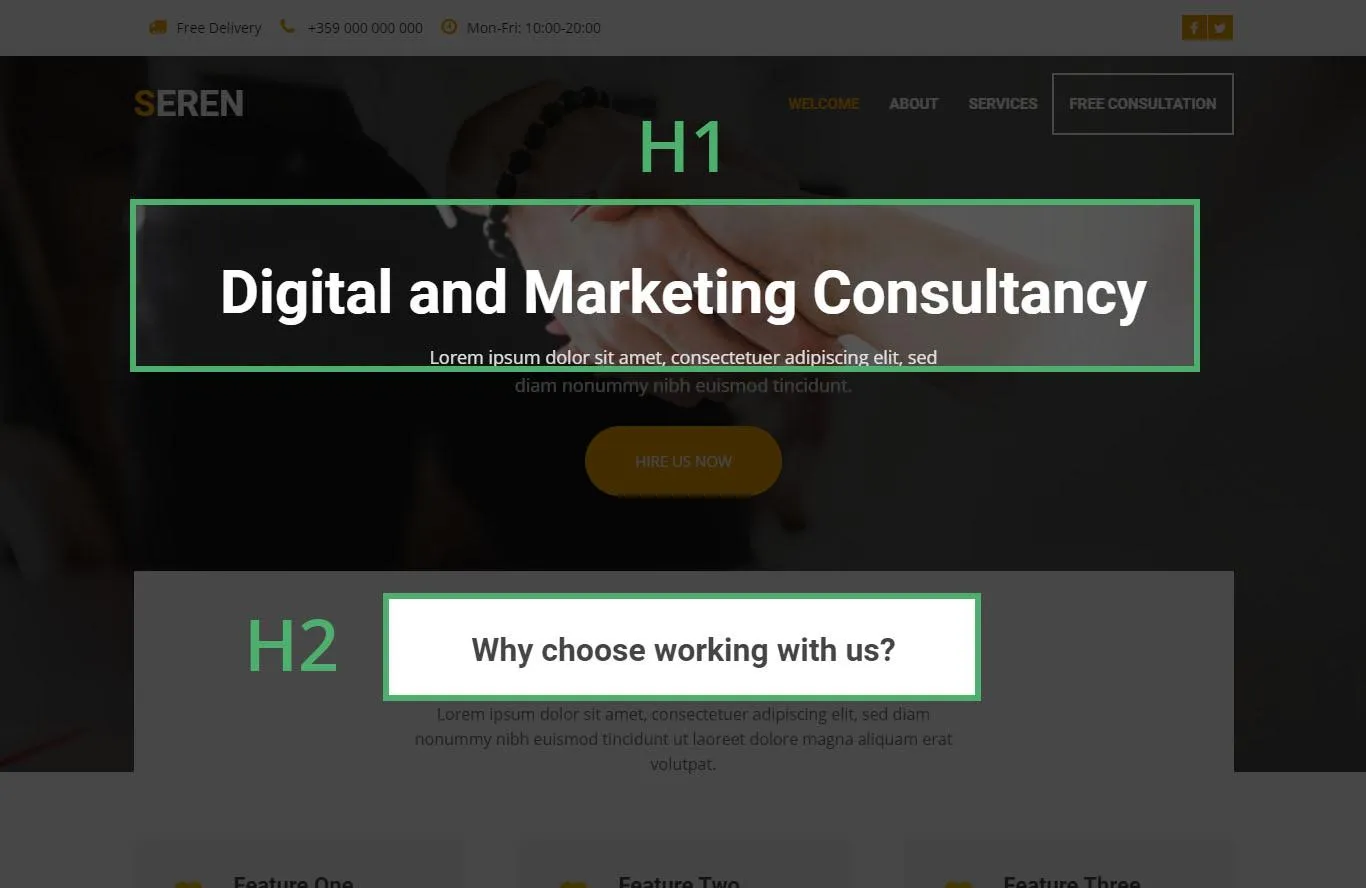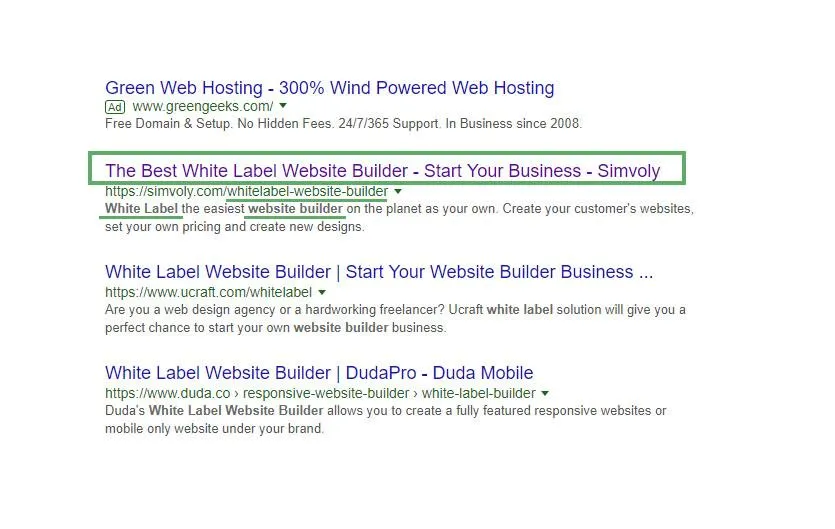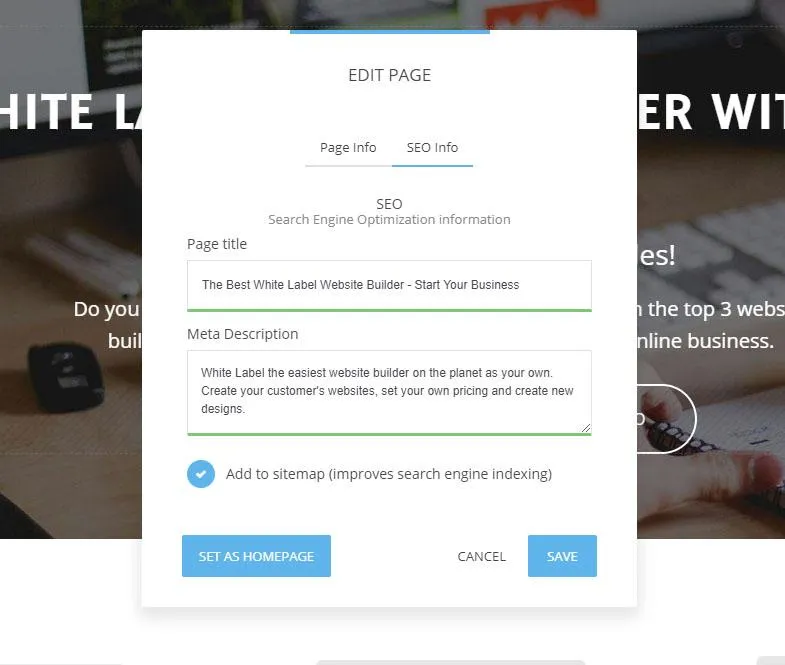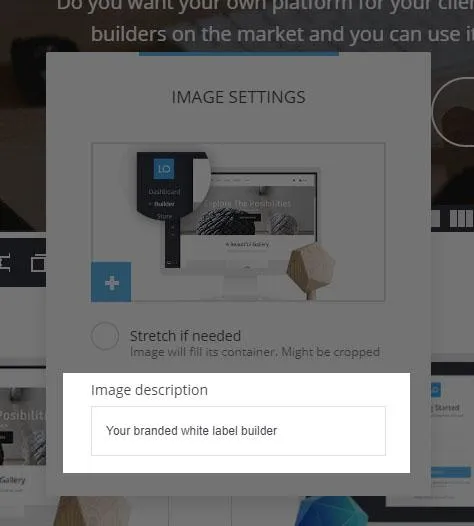I've read quite a lot of articles on the keys to success and how to optimize your website for search engines (SEO for shorter). It's not going to magically bring tons of traffic to your website but it's a good start and a way to understand how Google works and what will help your website rank good in search engines in the long run. More than 67% of the clicks in Google are generated by the top 5 results, that's why SEO is really important.
There are two types of SEO - on-page SEO and off-page SEO. The difference is that on-page is focused on optimizing your website to perform well in front of Google.
There are a lot of factors but the main ones are website speed, good content, optimized images, well-written meta titles and descriptions and so on.
The off-page SEO is focusing on improving the position of your website by creating quality backlinks and not only. It's about the ways to promote your website and content and build a reputation that will lead to better SERP (search engine result position).
In this article, we will focus mainly on on-page SEO and how to quickly optimize your website and content to perform well.
Content
Google tries to make their visitors happy by giving them the results that serve best for what they search. That's why you need to really focus on the content to bring a great value to your visitors for certain topics.
As Bill Gates said "Content is king", it's what makes people stay on your page by giving them what they want. That's why Google focuses so much on content - to give the best experience to their users.
Quality and uniqueness
When you create your content, be unique and genuine to what you write for. Find the problem or the need that comes with the visitors and try to give them the best possible solution or answer to what they visit you in the first place.
I personally am a fan of being straight to the point and have a nice flow from one point to an other and navigate them seamlessly throughout your website. That will hook your visitors right away and make them scroll to find more about the product or services that you are offering.
Don't copy other people. You can get inspiration and ideas but never copy when it comes to content. It might be true for a design that "Good artists copy, great ones steal" but NOT for content. Put your own touch to it, be open and genuine about what you do and people will appreciate it.
Keyword research
Doing your keyword research is pretty crucial. You might have written a great blog post or a nice landing page but if the phrases and words used in it are not popular amongst the people it will be really hard to attract a lot of traffic to your website.
Think of the main keywords and phrases that people would type in Google that would be thrilled with what you have to offer on your website. You can write them in a spreadsheet and then start your research.
First you can start by typing a keyword in Google but don't hit enter. See the suggestions, they are similar phrases that people are often searching for and that's a great way to discover new keywords for your content.
You can also find suggestions at the bottom of Google after you search for a certain keyword.
Keyword Planner is a tool by Google that helps you research traffic volume and keyword suggestions by a few criteria. It will show you how competitive the keywords are, the volume and also will give you an option to create a list of keywords that you can later export.
Lastly, if you are wondering how I got these search volumes, competition score and cost per click - I'm using Keywords Everywhere. It's a free Chrome plugin that helps you right away expect the search phrases without having to go to the Keyword Planner.
That's the basic of keyword research BUT don't stuff your content with the keywords that you've selected. Google has learned to detect that so it's best to mix it up with synonyms which will help with the content flow anyways.
If you are building a blog it's good if you post at least twice a week. That will indicate Google that you often bring new content and it will craw your website more often which is good for your rankings.
Titles and paragraphs
Now it's time for the structure of your actual content to be easy for Google to understand your website faster and not only by search engines. Before I continue let me tell you that every time you open your eyes there will be 4 things in the world that will grab your attention:
- Big objects.
- Objects with signaling colors like yellow, red, orange.
- Moving objects
- And objects with high contrast
So realizing that use it in your advantage. You need to create a website hierarchy and show to your visitors what is the main subject and guide them through the process. That's why titles are important not only to Google but to your visitors as well.
In every page, you need to have only one h1 title (h1 stands for a heading of the first order).
Use <h1> tag for your main title
The H1 is your main title for your page and it has to be the main message you want to portray in your website. Make sure you include at least one of your main keywords in it.
Wrap your subheadings in <h2> tag
Your website must have at least a few h2 tags for subheadings that helps you navigate the readers and help them with minimal effort to understand your service and find the value in it. H2,h3,h4... headings that are of less powerful but should be used and it's nice to incorporate keywords in them as well.
Meta title and description
The meta title and description are what people see when your website shows in the search engine results. They are extremely important as they will determine if a person would click or not to visit your website.
The meta title is the most important on-page SEO factor so it has to be done right. Start with your keyword, the closer it is to the beginning of the title, the more weight it has for search engines. It shouldn't be longer than 40-50 symbols and it's often great to have every word starting with a capital letter as it will emphasize on each word.
As you can see in the image we've included the main keyword "White label website builder" to begin with and then at the beginning of the description again. On top of that we have the URL to include the keyword as well.
The meta description is the text below that will give a brief information about the page. It should not be longer than 150-160 symbols as it will cut off it's considered a bad practice.
A great strategy in writing a compelling title and description is checking out what paid ads have in their campaigns. They are usually well thought of, with a lot of split testing for better performance.
In Simvoly we've included a super easy title and description setting that actually tracks the length and tells you the optimal size for Google.
Page Speed
You might think 'What speed has to do with SEO', well it turns out A LOT. Time is the most valuable resource and it can make or break your website. Recently Google announced that speed matters when it comes to ranking. Having a fast website won't help you solely into ranking higher but having a slow website will definitely bring you down. You can check your page speed and performance in GTMetrix.
Image Optimization
Images or videos are usually the main ones to blame for a website loading slow. You need to always optimize your images in size and quality when using them into a page. A great tool for that is Compress.io and Kraken.io that will compress your images. Sometimes the quality might suffer a bit but you need to test and see if that's something you can live with.
The other image optimization is the 'alt' attribute of your images also know as the description of your image. You don't need to go too crazy with it, just explain in a 3-4-5 word sentence what's the image representing. Google will easily understand the image and what it represents.
Duplicated Content and meta tags
That's a no no when it comes to Google. It's best to have unique contents on each page and meta title and description. If you want to repeat something in a different page better touch the texts a little to have the same meaning but in a slightly different "package".
Keywords in your URLs
That's something that you try and do all the time. Include keywords in your URLs and keep them clean. A study has shown that shorter URLs overall perform better than ones that are too long. So keep them neat and include keywords.